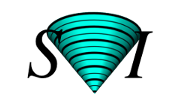Huygens Workflow Processor
Learn & Support
Huygens Imaging Academy
Learn all about getting the best images and the most reliable results for your publications.
View Imaging Academy >
FAQ
General
With the release of Huygens 20.10, the new Workflow Processor is introduced as the successor of the Batch Processor. Similar to the Batch Processor, the Workflow Processor enables you to apply a specific image processing pipeline to one or a group of images, making certain that multiple images are treated in the exact same manner. When adding a new task within the main window of the Workflow Processor, a new Workflow Designer window appears which allows you to design a specific sequence of processing steps. Operations like changing image dimensions, deconvolution, chromatic aberration correction, drift correction, Autocrop, and file format conversion can be easily included in a workflow with a simple drag and drop approach. Once a task, consisting of one or a set of images and a workflow is scheduled within the main Workflow Processor window, and the batch processing has started, previews of the raw and restored image are displayed in the preview window. Learn more.
Currently there is a limit to the amount of images or items the workflow processor can handle, namely 10,000 items. If you have more items Huygens Core might be a good solution for you.
Demo
Batch processing with the Workflow Processor
With this demo you learn how you could use the Workflow Processor. Once you are familiar with a particular kind of data set and the restoration parameters are determined, more similar data sets can be restored automatically with the same workflow. This is called batch processing and can be performed with the Huygens Workflow Processor.Contact & Help Center
Did not find the answer you were looking for? Please feel free to contact us or go to our help center to find more information.
Help Center Contact