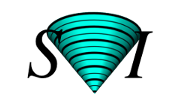Other Options
Besides blurring, noise, and spherical aberration - which can be effectively corrected by deconvolution - there are other major factors distorting image quality. Below you will see the available Options and Tools for both:
Microscopy Deconvolution Options
Each Deconvolution option is specifically designed to take into account the optical properties of that type of microscope for Deconvolution:- Huygens Confocal option
- Huygens Widefield and Brightfield option
- Huygens Spinning Disk option
- Huygens Multi Photon option
- Huygens Rescan option
- Huygens STED 3X option
- Huygens SPIM/Light Sheet option
- Huygens Array/Airyscan Detector Confocal option
Restoration Options
Available starting from 780€ / 980$ ex VAT
For other major factors distorting image quality like Instability, Chromatic Aberration and Cross Talk we have developed the following Restoration Options and Tools:| Screen shot | Description |
|---|---|
|
|
The Object Stabilizer. The Object Stabilizer can measure and correct for cell motion, thermal drift, shaking, and other types of movement (x-y-z translation and axial rotation). Both the measurement and subsequent stabilization are done in 3D and at sub-pixel level. The Stabilizer stabilizes 2D or 3D time series, and slices within a 3D stack. |
|
|
The Stitcher wizard. The wizard-driven Stitcher automatically aligns and stitches tiles of 2D, 3D, and 3D-time multichannel images of LIF and CZI files. Vignetting and shading can be automatically estimated and corrected with an advanced Huygens algorithm, or a darkfield/flatfield image can be manually loaded for correction. Deconvolution is integrated and can be combined with stitching into one simple efficient workflow. |
|
|
The Chromatic Aberration Corrector. The Chromatic Aberration Corrector estimates and corrects for chromatic shifts between different channels of multi-channel images. Besides removing misalignments, it can also automatically estimate and correct for differences in scaling and rotation between channels. |
|
|
The Crosstalk Corrector. The Crosstalk Corrector estimates and corrects for crosstalk, also known as bleedthrough. This can occur if there is spectral overlap between different channels, and signal is recorded from a specific dye whereas the detector is already reserved for another dye. Crosstalk in multi channel images up to 32 channels can be easily estimated, visualized, and corrected with this tool. |
Restoration Tools
(included in Huygens basics free of charge)
| Screen shot | Description |
|---|---|
|
|
The Hot and Cold Pixel Remover. The Hot and Cold Pixel Remover estimates and removes local hot and cold (dead) pixels in any image. Using specific filters, it detects the hot and cold pixels and replaces them with the median of the neighbors. The result is a hot&cold-pixel-free-image that is ready for deconvolution. |
Functional Options
Available from 590€ / 690$ ex VAT
Huygens Time Series option - Allows automated deconvolution of time series. and correction of time-dependent background, bleaching and z-drift.Huygens Full File Readers option - Support for extended input file formats.
Huygens <-> LAS AF/X option - Allows full exchange of LIF images and metadata between the Leica LAS AF/X (3.3 or higher) and Huygens.
Huygens PSF Distiller option is a wizard guided option that can be used to obtain an experimental or distilled Point Spread Function (PSF) from acquired single and multi-channel bead images. A screen shot of the wizard is shown below. Chromatic shifts will be automatically reported and can be corrected by the Chromatic Shift Corrector.
The PSF Distiller wizard
Performance and GPU Options
Performance options
The Huygens Software is well known for its fast processing and high-quality deconvolution results. With the GPU acceleration and CPU options you obtain the same high-quality results, yet even faster! Realize amazing deconvolution results within seconds using high-end NVIDIA GPU cards and the powerful Huygens deconvolution algorithms. We offer the following performance packages to get the most out of your workstation:Performance Option: Standard included in Huygens for using up to 16 CPU cores (32 logical when hyper-threaded) and 1 Small GPU card.
Performance Plus: Allows you to use up to 32 CPU cores (64 logical cores when hyper-threaded) and 2 Large GPU cards or 1 Extreme GPU card.
Performance Mega: Allows you to use up to 64 CPU cores (128 logical cores when hyper-threaded) and 4 Large GPU cards or 2 Extreme GPU cards.
Performance Extreme: Allows you to use up to 128 CPU cores (256 logical cores when hyper-threaded) and 8 Large GPU cards or 4 Extreme GPU cards.
GPU options
To accelerate Huygens by using NVIDIA GPU cards, an additional license option may be needed. A detailed table of GPU cards and corresponding required license options can be found here. For cards not in the table, the following rules apply:Small GPU: Use up to 2048 CUDA cores and 6GB of video RAM.
Medium GPU: Use up to 6144 CUDA cores and 12GB of video RAM.
Large GPU: Use up to 12800 CUDA cores and 24GB of video RAM.
Extreme GPU option: Use up to 24576 CUDA cores and 64 GB of video RAM.
More information about Huygens and GPU acceleration can be found on the HuygensGPU wiki page.
Supported Operating Systems and Hardware
Our software can make optimal use of the number of CPU and GPU cores in your hardware (see under 'CPU/GPU Options'), and is based on cross platform technology which makes SVI one of the few software companies in the microscopy field that have their software available on Microsoft Windows, Apple Mac OS X and Linux. All our applications have the same look and feel on all platforms, except where the differences are created by the window manager of the operating system that is being used. For a comparison of speed of deconvolution with Huygens on various hardware configurations and platforms (Linux, Mac and Windows) you may want to have a look at the benchmark results.The hardware that is recommended below represents the minimum requirements. Please contact us for more detailed advise.
Windows
Windows 10 or Windows 11Processor: AMD or Intel 1 GHz or faster 64-bit processor. Recommended RAM: 8 GB or more.
GNU/Linux
Debian, Ubuntu 20.04 and later, CentOS, openSUSE and Red Hat (recent versions) are supported, but Huygens works on many other Linux distributions.Processor: AMD or Intel 1 GHz or faster 64-bit processor. Recommended RAM: 8 GB or more.
Apple macOS
macOS 10.12 (Sierra), macOS 10.13 (High Sierra), macOS 10.14 (Mojave), macOS 10.15 (Catalina), macOS 11 (Big Sur), macOS 12 (Monterey) or macOS 13 (Ventura).Processor: Intel x86-64 or Apple-designed ARM64-based (Apple silicon) processors. Recommended RAM: 8 GB or more.