Hue Selector
The hue selector is a component that allows you to select the color range (actually, the hue property of the color, see Hsv Color) in which the different objects of each channel are displayed by the Surface Renderer or the Colocalization Analyzer. Thus, objects belonging to different channels can be represented with very different hue ranges to make them clearly distinct, but also with some gradual differences inside the selected range to distinguish independent objects.
You can also collapse a range to have all objects in a channel displayed with exactly the same color. To select one distinct color for a channel you have to move the triangles both to the same point on the scale.
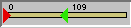
The color an object gets is not related to any particular feature of the object. A different color is taken from the defined hue range for each object. If you set the range from red to blue and you have only two objects, one will be red and the other one blue. If you have three objects, one will be red, another one will have the color in the middle of the range, green, and the last one will be blue. Like that, the whole range is equally divided among all objects so that each of them gets a different color.
What's the order? How are color assigned? The image is scanned from bottom to top so that each object gets a new label/color when it is first hit. Therefore the coloring reflects the spatial organization of the objects, somehow. Still, with many objects on the screen this is not really useful. The coloring is not intended to represent properties of the objects but just to make them more distinguishable.
