Tcl shell
The Tcl shell is the pannel in Huygens Scripting and Huygens Professional where you can type and execute Tcl Tk and Tcl Huygens commands to handle your images.
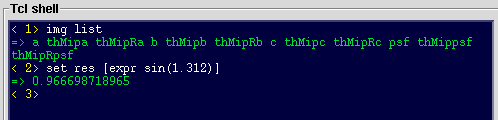
Keyboard shortcuts
- Escape clears the command line.
- Up and down arrows browse across the command history.
- Control+up and control+down browse across the results history, and inserts the selected value in the current cursor position. Like that you can combine previous results in a new command line.
- Tab intelligently completes a partially typed word based on image names, commands and options (the option list depends on the typed command, and must start with a
-). Pressing Tab twice pops up a list of possibilities for you to select (or escape). - Control+right completes a partially typed line comparing it with previous entries in the command history. If many entries match, the completion is until the last common character. Repeating control+right again completes to the last matching entry.
- Control+a goes to the begining of the line. Control+e goes to the end.
