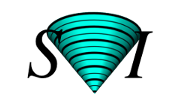Huygens Remote Manager - Help: Result images
This subpage of the queue manager displays a list of the files currently available in your destination directory.
Update view
If files keep being added to your result directory by the queue manager, they won't be shown until you press the Update View button to let HRM rescan your area and refresh the file list.HTTP download
If the HTTP file transfer is enabled by the administrator, you can also select some files and download them. You can use shift+click and control+click to select multiple images. Press the arrow down button to start the actual downloading.The selected files will be added to a compressed archive for easy downloading. Mind that if the selected files are large or many, this operation can take a while.