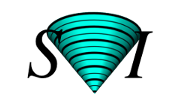Webinars & Tutorial movies
On this page an overview of given webinars and various tutorial video's about the huygens software can be found here.
Table of contents
- Webinars & Tutorial movies
- Webinars
Webinars
For upcoming Huygens webinars, see our Webinar Schedule. Below you can find a selection of recordings of previously given webinars.Huygens True Deconvolution
Huygens True Deconvolution Webinar (10th of March 2020): Many image processing approaches aim at clearing images, yet neglect the process of how microscopy images are actually being formed and distorted. In this webinar, we will explain what true deconvolution involves as opposed to basic image enhancement procedures. We will present example images and also show how to obtain the most reliable and accurate results with Huygens deconvolution. (27:31 min)
Huygens Remote Manager
Huygens Remote Manager Webinar (February 11, 2020): This webinar will give you practical guidelines how to optimally use the Huygens Remote Manager with the Huygens Core. HRM is ideally suited for high-throughput deconvolution and allows access to Huygens via the web-browser, providing an easy multi-user access to Huygens deconvolution. HRM has an optimized interface connection to the open source OMERO server, and also allows you to perform Colocalization Analysis in batch mode and visualize deconvolution results. (26.06 min)
Huygens Fuser
Huygens Fuser Webinar (28th of January 2020): The brand-new interactive Huygens Fuser option can fuse multiview images from a variety of different Light Sheet micrscopes and also allows the deconvolution of the images within its fusion workflow. Alignment of multiview images is very interactive and offers direct visual feedback so that you as a user are in full control. (17:57 min)
Huygens Localizer
Huygens 2D & 3D Localizer webinar (19th of November 2019): Will show that 2D and 3D Single Molecule Localization Microscopy (SMLM) images acquired with PALM, STORM, GSD, or (DNA)-PAINT can be efficiently analyzed with the HUYGENS LOCALIZER. Huygens 2D & 3D Localizer is highly parallelized for CPU and GPU, and offers high-quality localization results in real-time. The easy-to-use wizard helps you with the optimization of the detection and pre/post processing settings, and includes various fitting algorithms, powerful background estimation methods, automatic drift correction, and interactive rendering and analysis. New is also the option to batch process SMLM data. (20:30 min)
Huygens 3D Visualization
Huygens 3D Visualization Webinar (15th of October 2019): This webinar gives an overview of the many improvements that we have lately implemented in the three Huygens 3D rendering options, which are the SFP renderer, Surface Renderer, and MIP renderer. Among other features, these renderers are now GPU accelerated and as a result much faster, animation settings have been expanded, a perspective view has been added as well as a cutting plane. (14:15 min)
Huygens Stitcher
Stitching in Huygens Webinar (17th September 2019): During this webinar will discuss the Huygens Stitching & Deconvolution wizard. The Stitching & Deconvolution option is GPU accelerated, and offers a unique easy-to-use wizard for combined high-quality stitching for all types of microscopy data with the additional option to deconvolve the images, and to correct for vignetting issues. Vignetting correction can be performed manually and in a full automated fashion. The Stitching & Deconvolution Wizard is available for Huygens Essential and Huygens Professional. (14.22 min)
Huygens Array Detector
Array Scanning (Airyscan & SPAD) Webinar (April 30th, 2019): This webinar on HUYGENS deconvolution of Array and Airyscan Detector images to learn more about how Array-detector + HUYGENS deconvolution can help you improve your image acquisition and obtain stunning super-resolution results. We will also premier new results, demonstrating an impressive sub-90nm two-point resolution, and we will further illustrate what advantages the HUYGENS MLE-based algorithm offers over alternative restoration algorithms. (23.20 min)
Huygens STED Deconvolution
Huygens STED deconvolution and optimal processing of STED data (March 19th, 2019): This webinar will show how you can obtain the best possible results with super-resolution STED image data. STED images can be deconvolved with Huygens leading to high-quality results, and offering a huge increase in contrast and resolution. During this webinar, you will see that Huygens is optimally suited for deconvolving (2D and 3D) STED images from Leica, custom-build STED systems, and the new compact STEDYCON and STED expert line by Abberior Instruments. (42.59 min)
Huygens Light Sheet Deconvolution
Light-Sheet / SPIM Deconvolution & Fusion Webinar (18th of September, 2018): This webinar describes the latest developments in Light-sheet/SPIM deconvolution and fusion in Huygens. If you join you'll get a general overview plus an thorough update on developments since the introduction in Spring 2017. You will learn about the specific aspects of deconvolution of Light-sheet data combined with Fusion and scattering correction via the Huygens Wizard.(22.35 min)
Huygens Object Analyzer
Object Analysis with Huygens (3rd of July 2018): Huygens deconvolution improves resolution, contrast and signal to noise ratio in the images. Because of this, the analysis of the deconvolved images is more accurate and robust. The analysis can be performed using the Huygens Object Analyzer. The interactive object analyzer tool for 3D microscopy images in Huygens Essential and Huygens Professional allows you to obtain statistics of individual objects by clicking on them, or analyzing all objects with a single button press. The image is segmented, the objects can be filtered and grouped in Regions of Interest, and the images are then analyzed for Geometrical data, Spatial location, Relation with neighbors, Relation with reference objects, Degree of overlap (colocalization).(49.57 min)
Huygens Colocalization Analyzer
Huygens Co-localization webinar (19th June 2018): Colocalization studies provide an important insight on several biological processes, and Huygens can help you in getting the most accurate colocalization results. Huygens deconvolution improves resolution, contrast and signal to noise ratio, reducing the effect of Blur And Noise in Colocalization studies. Our Restoration Options also correct the images for the other aberrations, getting them ready for an accurate analysis. For what concerns the analysis, the Colocalization Analyzer works more at the level of the whole image, and the Object Analyzer also provides colocalization measurements at the object level. In this webinar, we will discuss: image restorations before co-localization analysis and why, a brief introduction of the co-localization coefficients, how to use the Huygens co-localization Analyzer (demo).(36.21 min)
Tutorial videos
The tutorial videos below give you a short introduction on how to use the deconvolution, visualization and analysis options in Huygens. For more detailed information, we like to refer you to our manuals,our Huygens Wiki on the Huygens Software.| Deconvolution Express. The Huygens Deconvolution Express option makes use of smart templates and the high-quality deconvolution algorithms in Huygens to restore your images in a matter of seconds.(1.56 min) | |
| Batch Express. The Huygens Batch Express option allows instant deconvolution of all your acquired images independent how you acquired them. It makes use of smart templates and the high-quality deconvolution algorithms in Huygens to restore your images in a matter of seconds.(3.14 min) | |
| Deconvolution Batch Processor The Huygens Batch Processor can be used to schedule the deconvolution of many images, which can be single datasets or even folders with multiple image data. This tutorial video shows you how to schedule multiple deconvolution jobs. (3.01 min) | |
| The PSF Distiller. The Huygens PSF Distiller can be used with imaged beads to measure a point spread function that can then be used with image deconvolution. This tutorial video shows the ins and outs of PSF distillation. (3.15 min) | |
| STED parameters and STED deconvolution Tutorial video on how STED parameters are set and edited and STED images are deconvolved using Huygens.(14.04 min) | |
| The Huygens Remote Manager. The HRM is an open source, multi user front end to the Huygens Core. It allows multiple users to upload, deconvolve and view images. This tutorial shows end users how to work with the HRM. (9.04 min) |
Visualization options
The tutorial videos below offer an overview of the various Visualization Tools in Huygens Essential and Professional that will help you to visualize and analyze your image in detail.| Visualization tools. A tutorial about the interactive 3D visualization tools included in the Huygens Essential and Professional: Twin Slicer, Orthogonal Slicer, Simulated Fluorescence Process Renderer, Maximum Intensity Projection Renderer, Gallery tool. (8.19 min). | |
| Surface renderer. This tutorial video shows you how to use the Huygens Surface Renderer to represent your microscopy data in a convenient way to clearly see separated volumes, with Iso Surface rendering (4.14 min). | |
| Movie Maker. A tutorial about the Huygens Movie Maker, giving a short demonstration on how to use the Movie maker and showing some examples made with the tool. (6.41 min). |
Analysis options
Several interactive analysis tools are available for Huygens to accurately perform 3D-4D measurements, and to obtain and export statistics about object(s), colocalization, and cell/object trajectories.| The Colocalization Analyzer. A short demonstration about the Colocalization Analyzer (4.28 min). | |
| The Object Analyzer. A tutorial about the Object Analyzer. Both background information and a short demonstration is given. (4.01 min) | |
| The Object Tracker. A tutorial about the Huygens Object Tracker, giving a short demonstration about the Huygens Object Tracker and Track Analyzer. (4.02 min) |
Restoration options
For other major factors distorting image quality we have developed the following Restoration Tools and Options:| The Stitcher. The Stitcher is used by Huygens Professional and Essential to stitch multiple smaller microscopic images into one, whilst also applying deconvolution to the separate images. After this the image will be corrected for vignetting and shading (4.05 min) | |
| The Chromatic Aberration Corrector. The Huygens Chromatic Aberration Corrector can correct chromatic shift on images due to various reasons. This tutorial video shows how to use the Chromatic Aberration Corrector. (4.04 min) | |
| The Crosstalk Corrector. The Huygens Crosstalk Corrector estimates and corrects for crosstalk, also known as bleedthrough. Crosstalk can occur if there is spectral overlap between different channels, and signal is recorded from a specific dye whereas the detector is already reserved for another dye. Crosstalk in multi channel images up to 32 channels can be easily estimated, visualized, and corrected with this tool. (3.24 min) | |
| The Object Stabilizer. The Huygens Object Stabilizer can measure and correct for cell motion, thermal drift, shaking, and other types of movement (x-y-z translation and axial rotation). Both the measurement and subsequent stabilization are done in 3D and at sub-pixel level. The Stabilizer not only stabilizes 2D or 3D time series, but it also allows the alignment of z-slices within a 3D stack. (4.39 min) |
You are welcome to test Huygens for free with all the available Huygens options.